Load shedding and VoIP

Alex Sudheim
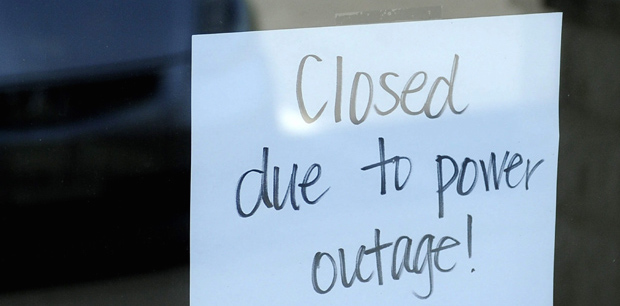
How the Voys Hosted PBX can relieve your business from some of the grief brought on by Eskom’s load shedding.
Load shedding is back in South Africa. Where most regions have been able to enjoy a relatively steady and predictable power supply for quite some time, the country is now getting ready for frequent power cuts.
This can have a major impact on businesses, especially businesses that do not have the luxury of backup power supplies such as generators. Fortunately, being without power doesn’t have to mean that business grinds to a halt. Traditionally phone systems (PBX) go down when the phone line or power goes down. But because the Voys Hosted PBX is cloud based, it’s not affected by load shedding. Our servers are located in first-class data centers with emergency power supplies in place. If a server should go offline, a server in another geographic location seamlessly takes over. And in case your office is struck by a power failure or loss of internet connection, your Voys PBX will stay online. Your business’ welcome message and auto attendant will still be active and inbound calls can automatically be rerouted to the cellphones of your colleagues. Also, outbound office calls can be made from cellphones by using the Voys App or softphone. The app sends out the caller ID of your business and your Voys account is centrally billed.
Recommendations
Rerouting to cell phones is just one measure you can take to keep your phone lines ringing. Below you will find some things you can do to secure your availability even more. Divided in stages 1-4, from simple and free, to more elaborate and requiring extra hardware.
Stage 1
Set failover (cell) phone numbers in your Dial Plan in Freedom. If a VoIP phone is not available another device will ring. At the very least set a voicemail message so you can return calls when business is back to normal or make outbound calls with the Voys app.
Stage 2
Get a small UPS (Uninterrupted Power Supply) that will keep your modem/ router and WiFi connection running for a few hours. To keep your VoIP phones running also, refer to Stage 3.

You can find a selection of UPS and suppliers here.
Stage 3
Add a switch that supports PoE (Power over Ethernet) such as the Netgear GS110TP.

If your phones also support PoE you will then be able to power the phones with the network cables and won’t need to connect the phones to a local power supply at the desk. Besides being practical it will also help remove some of the wire spaghetti under your desk. 🙂 By plugging in the PoE switch in the UPS, you are extending the emergency power supply to your phones. A 850va UPS will keep your router, PoE switch and 8 IP phones running for about 2-3 hours. Bigger UPS’s that can supply power for longer and keep your PC’s running are also available.
Stage 4
Go renewable. 🙂 According to energy engineers, solar panels now produce power at less than R1 per kWh. Apart from being safe from load shedding going green actually makes financial sense. If you’d like to chat about options or need some help in setting up failover to cell phones please get in touch. We’re happy to assist.